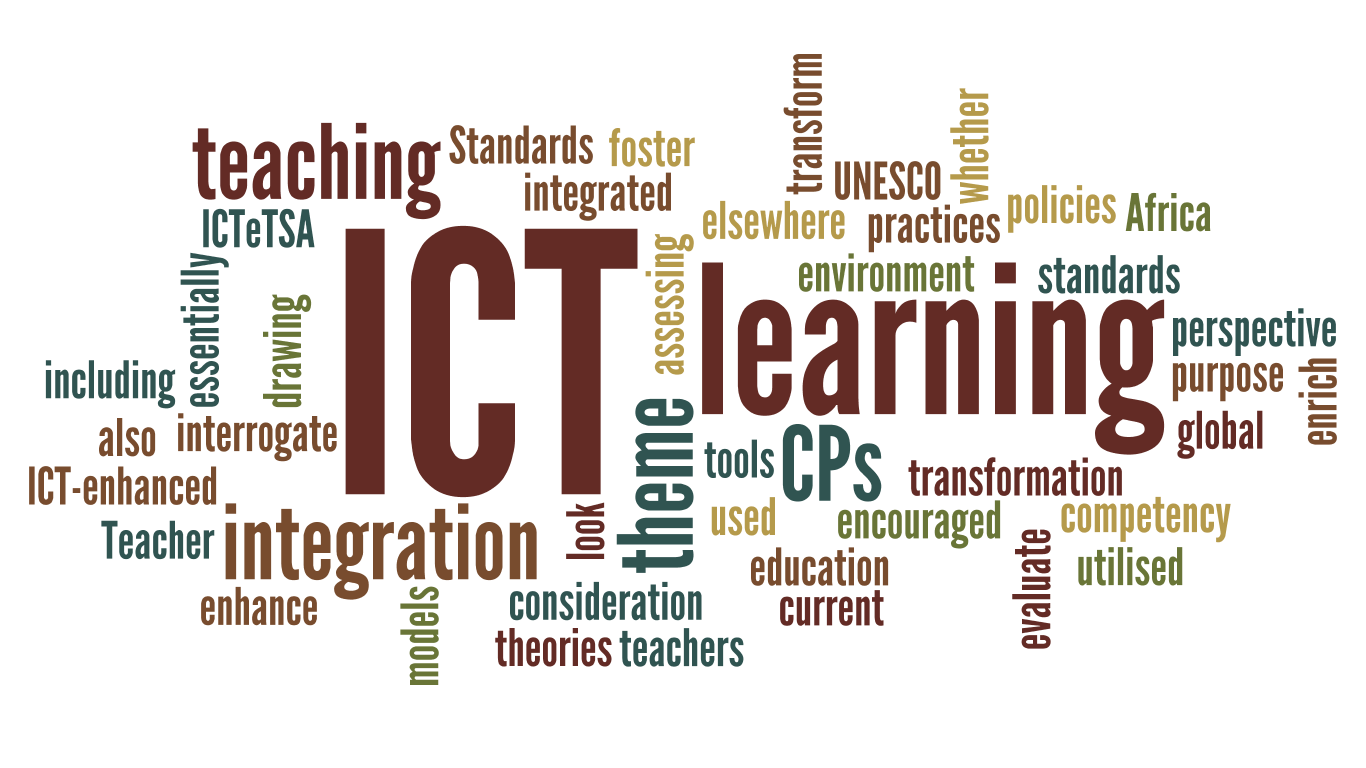Let us start mastering the magic of visual presentations in interactive teaching.
Not every subject or topic captivates learners’ attention at first glance. That's where presentations come into play. Think of your lessons as captivating stories. Infuse them with slides, visuals, and multimedia elements that turn an ordinary lecture into an exciting narrative. Do you want to know how? Let’s delve into some practical examples.
For instance, when teaching history, create a timeline PowerPoint presentation enriched with images, videos, and personal anecdotes. Transport your students back in time, making historical events spring to life. Use the per-click animation feature so that you are in full control when to display the next picture, content or information appears. Use that technique to ask your students what they anticipate have happened then, on that date, or that specific event. This will help develop their critical thinking and analytic skills.
Source of image: History of Photography and the Camera (Timeline) (thoughtco.com)
However, it is imperative to remember that engagement is the ‘secret sauce’ of effective teaching, and presentations are the catalyst. Embed interactive elements like quizzes, polls, or discussion prompts into your slides. Provide opportunities for learners to engage with the content after every six slides. Here is an example: After explaining geometric concepts, insert a slide with a visual representation of a complex shape. Ask them to measure the area, the circumference volume. Use a poll or a multiple-choice slide to assess their answers and see how many got it right. This could also be conducted through a competition between groups; with the winning group being in charge of compiling the next assignment.
In summary, presentations are not just about slides; they are tools of transformation. They turn a routine lecture into an unforgettable learning journey. Don’t forget: a well-crafted presentation sparks curiosity, encourages interaction, and leaves a lasting impression. It's about making learning an exciting adventure.
UNESCO Myanmar is currently in the process of developing a PowerPoint presentation course. Please stay tuned for the launch, and we encourage you to engage with the course once it is ready to help you craft your own presentations.
Here is your quick call to action:
Take a moment to reflect on your upcoming lessons for next month. Select the most suitable lesson for an engaging PowerPoint presentation. Think about the following:
What will you include in your presentation?
Find some good engaging images that are royalty-free. See below a list of websites and platforms that provide copyrighted images and pictures.
How are you going to make your presentation engaging? What do you think would work well, e.g., the inclusion of a poll, of a multiple choice slide, some drag and drop exercises….etc.
Will you ask your students also to do a presentation? Will it be a group work, a peer-reviewed exercise, or an individual task?
Source of table: The 8 best free stock photo sites in 2023 | Zapier
A suggested plan for enhancing your utilization of engaging and constructive powerpoints in your instruction:
In the Status insert: Done, in progress, not started
In the reflection cells, insert all your thoughts, challenges and future actions.
Sources:
UNESCO. (2018). UNESCO ICT Competency Framework for Teachers.
Center for Innovative Teaching and Learning. (n.d.). Teaching with PowerPoint. Retrieved from Teaching with PowerPoint | Center for Innovative Teaching and Learning | Northern Illinois University (niu.edu)
University of Illinois Urbana-Champaign. (n.d.). Effective use of PowerPoint. Retrieved from Effective Use of PowerPoint (illinois.edu)
Hashemi, M., Azizinezhad, M., & Farokhi, M. (2012). Power Point as an innovative tool for teaching and learning in modern classes. Procedia-Social and Behavioral Sciences, 31, 559-563. Retrieved from (9) (PDF) Power Point as an innovative tool for teaching and learning in modern classes (researchgate.net)
Suggested online YouTube tutorials for beginners:





 Facebook
YouTube
Facebook
YouTube